genesis menu simulator

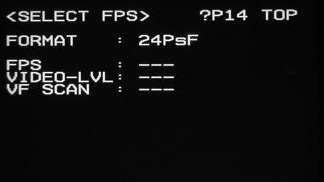
- ACCUM - short for accumulate: no compensation will be done, resulting in overexposure when shooting at slow speeds.
- CONST (GAIN) - short for constant: the gain will vary to compensate for exposure change
- CONST (SHUT) - the shutter will vary to compensate for exposure change
- NORMAL - the image is refreshed at the format rate (24P in this example)
- ACCUM - the image is refreshed at the FPS rate, resulting in a flickering image at low FPS speeds.