genesis menu simulator

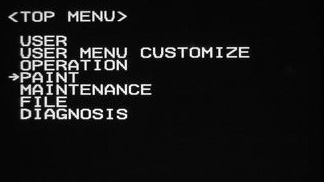
genesis menu simulator |
||||||
| cancel | counter clock | push down | clockwise | |||
 |
||||||
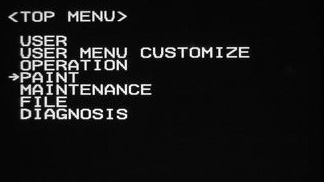 |
||||||
| The PAINT menu contains few items for adjustment by the Camera Assistant | ||||||
| Panavision strongly recommends using the PANALOG_4 gamma table and avoiding the MATRIX functions which will change the color rendition of the camera. The PANALOG_4 gamma table ensures maximum exposure lattitude, and the KNEE function is therefore disabled, as it changes the lattitude. | ||||||
| The Camera Assistant might typicaly access the following PAINT functions: | ||||||
| Note that the SHUTTER function on page P12, and the FPS variable frame rate on page P14 are both easier to access on page U1 or directly on the camera body LCD Menu Panel | ||||||
| help | ||||||