genesis menu simulator

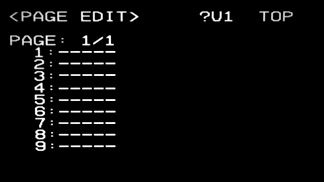
genesis menu simulator |
||||||
| cancel | counter clock | push down | clockwise | |||
 |
||||||
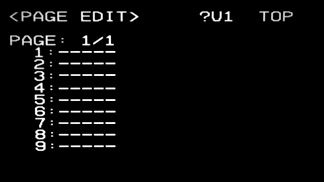 |
||||||
| To copy an entire MENU PAGE and insert it into the USER MENU, go to a blank line and select it by pushing the thumbwheel. | ||||||
| You can then navigate through a list of all the existing menu pages (starting with the OPERATION menu pages) and click on the title of the menu page you want to copy into the USER MENU. | ||||||
| For each page you select you will have the option to SELECT MOVE DELETE the item or RETurn to the preceding screen. | ||||||
| When you are done, the new page(s) will appear in the second part of the USER MENU (after USER PAGE 1). | ||||||
| The screen shown above details the first 9 pages that could be copied into the USER MENU. The 10th page would appear on "page 2/2" and so on. | ||||||
| help | ||||||