genesis menu simulator

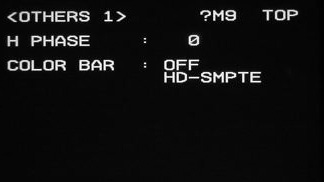
- ON will put color bars on the output of the camera
- Panavision recommends using HD-SMPTE color bars are because it permits setting the black level on the monitor accurately
genesis menu simulator |
||||||
| cancel | counter clock | push down | clockwise | |||
 |
||||||
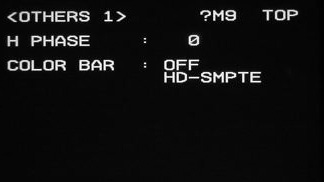 |
||||||
| This page changes H phase with regard to an incoming video reference, and controls color bar type and output. | ||||||
| Note To synchronize the shutters of multiple cameras, take Genlock out of 1 camera and loop through the others. Do not put a Genlock in to the first camera. | ||||||
| The H PHASE control is for technician use. | ||||||
|
|
||||||
| COLOR BAR | ||||||
|
||||||
|
|
||||||
| COLOR BAR ON and OFF is more easily accessed by using page U1 or the LCD Menu Panel on the camera body | ||||||
|
|
||||||
| While color bars are useful for setting monitors and checking video levels, Panavision recommends shooting grey charts for post-production calibration. | ||||||
| help | ||||||