genesis menu simulator

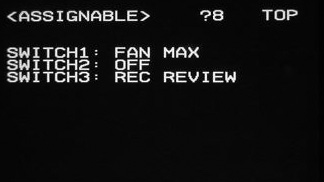
- FAN MAX - used to cool off a hot camera, see page M10 for other fan options.
- REC REVIEW - see below
- Other Options?
- OFF - no function assigned

genesis menu simulator |
||||||
| cancel | counter clock | push down | clockwise | |||
 |
||||||
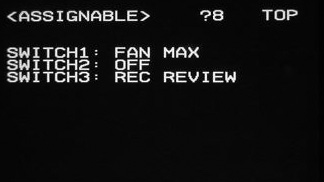 |
||||||
| This page defines the functions attributed to the ASSIGNABLE SWITCHes on the camera body. | ||||||
| Pictured here are the Panavision Defaults | ||||||
| For each of the 3 switches, dial in the selected function. The options are: | ||||||
|
||||||
| The REC REVIEW function automatically rewinds the tape, and plays back the last 3 seconds of the footage recorded on tape, and then cues the tape for the next recording. Many Camera Assistants use REC REVIEW as a digital version of "checking the gate". Some Assistants will put a tail slate at the end of the take to easily distinguish between similar takes. | ||||||
| The ASSIGNABLE SWITCHES on the camera body are depicted below. On the right is SWITCH3, a supple black push button. To its left is the two-position SWITCH1 (upwards) and SWITCH2 (downwards). | ||||||
 |
||||||
| help | ||||||