genesis menu simulator

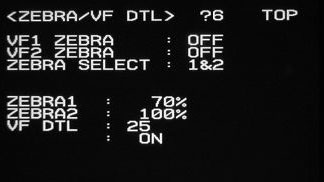
- 1
- 2
- 1&2

genesis menu simulator |
||||||
| cancel | counter clock | push down | clockwise | |||
 |
||||||
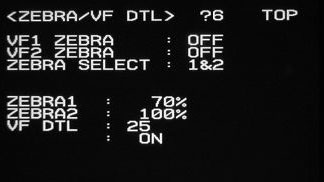 |
||||||
| This page is for ZEBRA and DETAIL settings for the viewfinders. The Genesis has 2 separate Zebra patterns that kick in at different highlight levels. | ||||||
| ZEBRAs are diagonal black stripes displayed in the white areas of the image, as a visual indication signal level. Zebras are rarely used in feature films. The cinematographer might use zebra patterns momentarily as a quick check on highlight exposure. Zebras only appear in the viewfinder. | ||||||
| VF1 ZEBRA : turns the Zebras ON or OFF in the first viewfinder | ||||||
| VF2 ZEBRA : turns the Zebras ON or OFF in the second viewfinder | ||||||
| ZEBRA SELECT determines which combination of the two Zebras will appear when the Zebras are turned on | ||||||
|
||||||
| ZEBRA1 : Dial in the desired signal level for ZEBRA1. In video shoots, 70% is a common choice, to refer to skin tone at key. | ||||||
| ZEBRA2 : Dial in the desired signal level for ZEBRA2. 100% is a common choice, to refer to nominal white. | ||||||
| VF DETAIL : Dial in the Viewfinder DETAIL level from -99 to 99. | ||||||
| ON or OFF turns the viewfinder DETAIL on or off. | ||||||
| Note that the Zebra Patterns can be turned on MOMENTarily, OFF or ON by means of a switch on the SONY Viewfinder: | ||||||
 |
||||||
| help | ||||||