genesis menu simulator

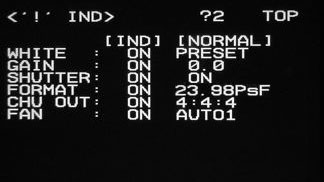
genesis menu simulator |
||||||
| cancel | counter clock | push down | clockwise | |||
 |
||||||
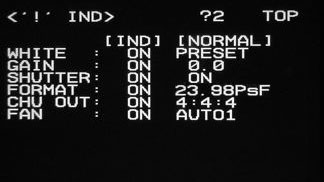 |
||||||
| This page selects the kind of exclamation mark indicators that will appear as visual alert in the viewfinder that some camera function is in an unusual state. | ||||||
| To activate an exclamation alert, click it ON in the IND column, then select the NORMAL state. The exclamation mark will appear when the condition is NOT in the NORMAL state. | ||||||
| If the IND is OFF, the exclamation mark will never appear, no matter what the state. | ||||||
| Pictured above are the Panavision recommended settings, the table below explains when the exclamation mark would appear in this example: | ||||||
| WHITE | appears if White Balance is NOT in Preset | |||||
| GAIN | appears if Gain is NOT zero | |||||
| SHUTTER | appears if Shutter has been turned OFF | |||||
| FORMAT | appears if format is NOT 23.98PsF | |||||
| CHU OUT | appears if Camera Head Unit output is NOT 4:4:4 | |||||
| FAN | appears if fan is NOT set to AUTO1 | |||||
| help | ||||||