genesis menu simulator

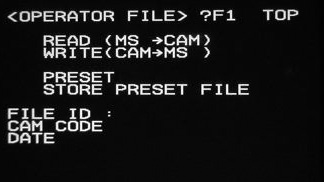
- FILE ID will display user-defined name or 14 blank box characters
- CAM CODE will display camera type
- DATE will be displayed
- Click READ (MS->CAM) to retrieve settings from the Memory Stick
- You have the option to change the FILE ID by clicking alphanumeric characters
- Click WRITE (CAM->MS) to record your setting on to the Memory Stick